Dell Bios 1f5a Keygen
Not sure if these will work. The 1F5A's are new and the current keygens are not reliable. Dwpq3fml rmudxloh is31Y0QiRlKJr77g Loves.If the passwords do not work, try an external keyboard or Copy and paste the code into Notepad, to make sure you seeing the characters correctly -All passwords are case sensitive and need to be typed EXACTLY as you see them -To clear the code, type the code you received press and hold the CONTROL key and tap ENTER twice -If the codes do not work, please reply with a picture of the screen with the code From another forum. The solution for 1F5A bios to override master password may be this: You have to downgrade bios to A14 using this method: use E6400A14.exe BIOS and with CMD line in windows create.HDR file 'E4300A06.exe /writehdrfile' now the file E6400A14.hdr copy to pendrive. Take battery and power cord out, plug in usb. Hold END while you plug in power cord and release END when battery LED light start. If battery LED light blinks red/blue it should be flashing - wait till laptop restart.
Dell Bios 1f5a Keygen
Now you have A14 BIOS and 1F5A change to 2A7B and online generator works for me. Lynn, Admin password- uhwmf7ld HDD Passwords- 93hsdcur g843y68x 982Z1adYP47FcqYa jv7xxnbz Loves.PLEASE let me/us know the code worked, if they DO NOT work: -Try an external keyboard or Copy and paste the code into Notepad, to make sure you seeing the characters correctly -All passwords are case sensitive and need to be typed EXACTLY as you see them -To clear the code, type the code you received press and hold the CONTROL key and tap ENTER twice -If the codes do not work, reply with a picture of the laptop screen with the code displayed.
Dell Bios 1f5a

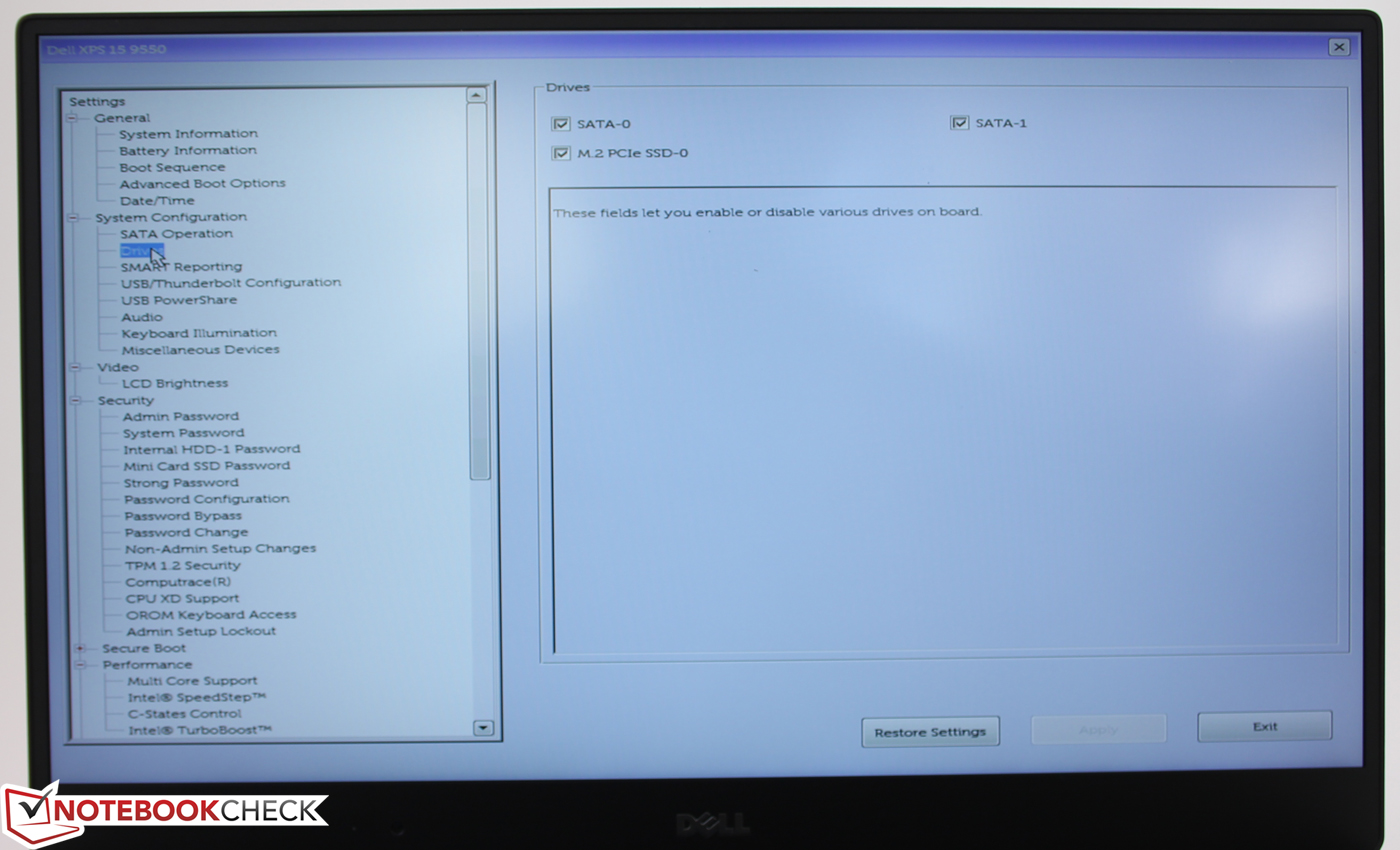
DileDivone, Admin Password: bW70v2JB6q24oghi HDD passwords: j23bsyof bin30a25 rt8l0ny4G0OPOdb4 qrtwbuth Loves.PLEASE let me/us know the code worked, if they DO NOT work: -Try an external keyboard or Copy and paste the code into Notepad, to make sure you seeing the characters correctly -All passwords are case sensitive and need to be typed EXACTLY as you see them -To clear the code, type the code you received press and hold the CONTROL key and tap ENTER twice -If the codes do not work, reply with a picture of the laptop screen with the code displayed. Emadmekawy, Not sure how to convert the file, maybe it's just a matter or renaming the file. Read through this forum posting, maybe there are hints/steps there: Loves.PLEASE let me/us know the code worked, if they DO NOT work: -Try an external keyboard or Copy and paste the code into Notepad, to make sure you seeing the characters correctly -All passwords are case sensitive and need to be typed EXACTLY as you see them -To clear the code, type the code you received press and hold the CONTROL key and tap ENTER twice -If the codes do not work, reply with a picture of the laptop screen with the code displayed.
IronChopz, Admin Password: Bz6WWw81dkgCovX9 HDD Passwords: q3a4v1d7 4j740ar3 aJw986JTrkuuOrHC ss3vts7r Loves.PLEASE let me/us know the code worked, if they DO NOT work: -Try an external keyboard or Copy and paste the code into Notepad, to make sure you seeing the characters correctly -All passwords are case sensitive and need to be typed EXACTLY as you see them -To clear the code, type the code you received press and hold the CONTROL key and tap ENTER twice -Reply with a picture of the laptop screen with the code displayed.